Online payments portal
ONLINE BANKING
Account Name : Royal Britannia For Special Needs Branch of Education Consortium Co.
Account Number : 2020131654
IBAN : KW44NBOK0000000000002020131654
How to create a new beneficiary?
Simply follow these steps to create or update your local and international beneficiaries:
- Login to NBK Online Banking
- Click on “Transfer Funds”
- Select “Add Local Beneficiary” or “Add International Beneficiary”
- Complete all the required beneficiary’s details, then click on “Submit”
- A code will be sent to your mobile by SMS. The code consists of 6 alphanumeric characters*
- A pop-up message will be displayed on your screen to confirm the beneficiary creation/update. Click on “Submit”
- You will be directed to the beneficiaries’ list. Click on the “Pending Beneficiary” that is under “Action” to enter the code that is sent to you on your mobile
- Enter the verification code, then “Verify” to activate the beneficiary**
- You will be returned to the beneficiaries’ list page and you will be able to make transfers to this beneficiary
*If you have changed your mobile number, please visit the nearest NBK branch to update your details
**In this step, you can also delete the beneficiary by clicking on “Delete” or request a new verification code by clicking on “Resend verification code”
MOBILE BANKING
How to create a new beneficiary?
Simply follow these steps to create or update your local and international beneficiaries:
- Login to NBK Mobile Banking Application
- Click on “Transfers” from the main menu
- Select “Add Beneficiary” and choose whether Local Beneficiary International Beneficiary
- Complete all the required beneficiary’s details, then click on “Execute”
- Accept the disclaimer
- Choose how you want to receive the “Verification Code” either by SMS or email
- Enter the verification code, then “Verify” to activate the beneficiary
- The success pop up will be displayed